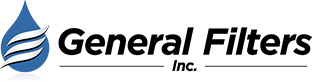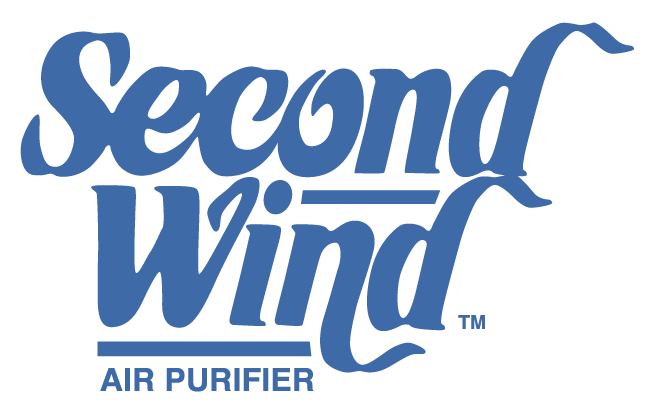Dehumidifier Help Topics
For Tech Support call (866) 476-5101. Be sure to have your model and serial numbers handy, along with the date of installation.
Installation & Operation
- How do I program my DH75 or DH100 Wi-Fi dehumidifier?
- What are my installation options?
- How do I download the GeneralAire Wi-Fi APP?
- My GeneralAire® APP seems to disconnect. How can I fix this?
- How do I connect my dehumidifier to the APP?
- How do I set the dehumidifier's fan-only function?
- Can I install your dehumidifier in my pool area?
- How do I connect to an external dehumidistat?
- Where can I get the manual for my dehumidifier?
- Where can I buy a GeneralAire DH75 or DH100?
- Where can I get product specs for your dehumidifiers?
- Do you sell a hanging kit?
- Can I use my Nest to control the dehumidifier?
- Does the dehumidifier require maintenance?
- Which replacement filter do I need for my dehumidifier?
- How do I change the filter?
- How do I replace the control board on my DH75 or DH100?
- My AFCI power cord keeps tripping. Why is this?
- Where can I buy a replacement filter?
Technology
- How does the dehumidifier work?
- What are the benefits of running a dehumidifier?
- Can I run a dehumidifier without a filter?
- Why do you want to keep indoor relative humidity (Rh) between 40-60%?
- How much moisture does each of your dehumidifiers remove in a given day?
- Why might I need a whole-house dehumidifier?
- How can a dehumidifier reduce the dust mite population in my home?
- Which version control board do I have?
Warranty Information
Miscellaneous Questions
- Can you suggest a contractor for me?
- Where can I order replacement parts for my dehumidifier?
- Why is my dehumidifier leaking?
- Does your dehumidifier include duct mount collars?
- My dehumidifier is freezing up. What should I do?
How do I program my DH75 or DH100 Wi-Fi dehumidifier?
- On your control panel (via the APP or the unit's touch screen), turn your dehumidifier on by simply selecting "On".

- Once the unit has finished sampling the air, select "Settings".


- UNITS: Select "Units" to choose between Fahrenheit or Celsius.

- REMOTE HUMIDISTAT: If you install a remote dehumidistat, select "D1/D2 Logic" to choose "Yes" or "No".
- SETPOINT: To change the humidity setpoint, select "Humidity Setpoint". Press "Up" or "Down" to change to your desired setting (following screen).

- HUMIDITY OFFSET: Select "Humidity Offset", range is +/-8.

- FREEZSTAT LOCKOUT OFF AND ON SETPOINT: Your control allows you to adjust the freeze stat temperature cut-off (28°-34°F / -2°- +1°C) and turn-on (48°-52°F / 9°-11°C). The adjustability of the freeze stat allows the dehumidifier to run efficiently in low temperature conditions.
- Set OFF with ranges from 28°F to 34°F / -2°C to +1°C; and ON with ranges from 48°F to 52°F / 9°C to 11°C.
- DEWPOINT LOCKOUT SETPOINT: Adjustable from 36-42°F.
In addition to the low ambient temperature 50°F (incoming air) on the previous version of firmware, the added low dew point temperature lockout will further ensure the dehumidifier runs more efficiently.- Simply select "Dewpoint Lockout Setpoint" to set; with range from 36°F / 2°C to 42°F / 6°C.
- FAN IDLE: In low outdoor temperature settings, this can help make the dehumidifier run more efficiently by turning the drain cycle feature off.
How do I download the GeneralAire Wi-Fi APP?
Download the GeneralAire Wi-Fi APP to your smart device from either your APP Store or Google Play.
My GeneralAire APP seems to disconnect. How can I fix this?
Click here for a step-by-step guide on solving connectivity issues.
The most recent APP includes an update so that if it becomes disconnected, the APP will continue trying to reconnect until it is restored.
How do I connect my dehumidifier to the APP?
- Go to your control panel, select "Settings".
- On the next screen, select "Wi-Fi".
- On the next screen, select "Scan"
- Select the service you wish to use, ensuring it is a 2.4 GHz connection.
- Enter the Wi-Fi password. (Passwords are case sensitive.)
- On your smart device, open the GaneralAire Wi-Fi APP.
- Enter the dehumidifier's 6-digit PIN, found in "Settings", "Mobile App Pin".
Click Here to view a video demonstration.
Which version control board do I have?
If your control is version 1, 2, or 3, you will find it listed on the backside of the display board. Versions 4 and after are displayed on the top left of your control screen when the unit is powered on.
How do I replace the control board on my DH75 or DH100?
WARNING: Shut off the unit and unplug the dehumidifier power cord before performing this activity.
- Using a Phillips-head screwdriver, locate and unscrew the screw at the top of the filter door (nearest the control panel) by a quarter turn. Remove the door and the filter.
- Using the T15 Torx wrench (included with the unit), locate and unscrew the four screws holding the display board in place.
- Once the board is loose, unplug the two wire inserts. Set aside the old display board.
- Insert the new display board through the open filter door, and place behind the display board opening, ensuring the arrows are pointing up.
- Reconnect the two wire plugs to the new board.
- Using the Torx wrench, screw the four screws back into the new board, holding the back of the board until all four screws are fully seated.
- Replace the filter and the door.
For these instructions with photos, click here.
How do I set the dehumidifier's fan-only function?
- On your control panel, go to settings.
- Select "Fan".
- Select "Cycling".
- Select the amount of time, per hour, you would like the fan to run: 10, 20, or 30 minutes.

My AFCI power cord keeps tripping. Why is this?
Click here to learn more about your AFCI Cord.
Does the dehumidifier require maintenance?
Yes. You must replace the MERV 11 pleated filter a minimum of once a year to ensure your unit is running smoothly. Depending on environmental conditions, you may need to replace it more often. Do not run your dehumidifier without a filter in place.
What are the benefits of running a dehumidifier?
Reducing moisture throughout your home reduces or eliminates:
- Mold and mildew growth
- Allergy and asthma triggers
- Musty odors
- Excess humidity throughout the entire home; not just one room
- Frequent maintenance of a room dehumidifier
- Energy costs associated with an air conditioner
- That moist, clammy feeling that comes with excess moisture
- Damp fabrics of bedding and clothing
- Pests attracted to moisture, such as dust mites, spiders, and silverfish
How does a dehumidifier work?
Warm air is brought into the unit and is passed over refrigerated coils, causing condensation that goes down the drain and gradually decreasing airborne moisture. Once the humidity set point is reached, the dehumidifier shuts off.
Why might I need a whole house dehumidifier?
- You may live in a humid climate, such as Florida or Louisiana.
- It may be the summer months, where humidity tends to run higher.
- You can reduce the stress on your air conditioner by reducing the moisture with a dehumidifier and save on energy bills.
- Your home feels cold, clammy. Bedding and clothing never seem fully dry.
- If you have experienced water damage, a whole house dehumidifier can become part of a comprehensive water-damage cleanup effort.
- If you have a crawl space that has been encapsulated, a dehumidifier can help limit excess moisture buildup (thereby also inhibiting mold and mildew growth) from the space.
Why do you want to keep indoor relative humidity (Rh) between 40-60%?
The American Society of Heating, Refrigerating, and Air-Conditioning Engineers (ASHRAE) recommends keeping the relative humidity in a home between 40-60%. Outside that range your risk of being adversely affected increases. In addition, the Journal of Allergy and Clinical Immunology recommends keeping indoor relative humidity below 51% in order to deter dust mites and boost overall comfort of the home.
How much moisture does each of your dehumidifiers remove in a given day?
DH100: Up to 100 pints per day
DH75: Up to 75 pints per day
DH70: Up to 70 pints per day
DH95: Up to 95 pints per day
What are my installation options?
The DH75 & DH100 have been specially designed for small spaces such as basements, crawl spaces, closets, garages, and attics of homes, condos or apartments. Each come with adjustable feet that allow for level installations even if the floor is not level. You can even suspended them from the ceiling (with optional accessories).
What warranty do you offer on your dehumidifiers?
Our dehumidifiers offer 5-Year Warranty.
How can a dehumidifier reduce the dust mite population in my home?
First, let's learn a little about dust mites.
- Genus: Dermatophagoides; Mites are Arachnids (members of the spider family).
- Species: Dermatophagoides Farinae (DF) - commonly found in North America.
- Size: About 250 to 300 microns (µm) in length.
- Adult Mite Lifespan: Up to 3 months; (3 larval stages).
- Reproduction: Female mites lay about 25 to 50 eggs.
- Habitat: Mites live in carpet, fabric upholstery, and mattresses.
- Diet: Human skin scale, animal dander and trace nutrients. Mites need to absorb humidity, they cannot drink water.
- Allergen: Dust mite fecal material.
- Body Color: Translucent.
- Average Threshold before Developing Allergies: 100 mites/gm of dust.
- Allergic Reactions: asthma, rhinitis.
- Living Conditions: Temp. Range: approx. 59°F to 95° F (15°C to 35°C).
- Relative Humidity Range: approx. 55% to 85%.
- Number of People in the US Suffering from Allergies: 50 million and rising.
Dust mites are the most common allergen-producing organism found in homes. They live in carpets, upholstered furniture, bed pillows and mattresses. If the relative humidity in your home is below 50%, dust mites desiccate. If the relative humidity rises above 50% they strive and reproduce, their appetite increases, and therefore their fecal matter (the source of the dominant dust mite allergen) increases. Ninety percent of the population that experiences any allergy-based symptoms reacts to dust mite allergen.
Vacuum often. Washing bedding in hot water has been shown to reduce dust mites. Since stuffed toys are a breeding ground for dust mites, choose toys that can be washed and thoroughly dried, and keep them off beds to reduce the exposure received during long hours of sleep. It may also help to put stuffed toys in the freezer for a day or so.
The best solution is to control the relative humidity in your home. Dust mites can not survive in areas where the humidity level is below 50%. Have the relative humidity checked in your home during summer and fall. Relative humidity can be controlled by the use of a whole-house dehumidifier installed adjacent to the air conditioner. By controlling the humidity, you completely remedy the dust mite problem.
Can I install the DH75 or DH100 dehumidifier in my pool area?
Our dehumidifiers are not designed to work in pool applications due to the corrosive nature of chemicals that are used in swimming pools; chemicals that can become airborne and corrode components within. You may contact Desert-Aire at (262) 946-7400, as they may have models designed for pool installation.
Where can I get the manual for my dehumidifier?
You may download the DH75 & DH100 manual by clicking here.
You may download the DH70 manual by clicking here.
You may download the DH95 manual by clicking here.
Where can I buy a replacement filter?
You may purchase your replacement filter through your local contractor or from our website. Click here to shop online.
Why is my dehumidifier leaking?
There could be a few reasons for this:
- Do you have the drain trap installed correctly? An upside down trap will cause leakage.
- Ensure a drain vent is installed with the drain trap.
- Are the PVC connections snug?
How do I change the filter?
WARNING: Unplug the unit from its power source before performing any maintenance. If the power cord is difficult to reach, shut off the power breaker that provides power to the dehumidifier.
DH75 & DH100
- Using a Phillips-head screwdriver, locate and unscrew the screw at the top of the filter door (nearest the control panel) by a quarter turn. Remove the door and the filter.
- Simply slide the new MERV 11 filter in, with the air flow indicator arrows pointing towards the unit.
- When your dehumidifier is new, you will want to check the filter every month. Depending on the environmental conditions, your filter may require more frequent replacement.
Click Here to watch a maintenance video demonstration. (You will be taken to a partner site.)
DH70 & DH95
Click Here to watch a video demonstration on changing the filter in your DH70 or DH100 dehunmidifier. (You will be taken to a partner site.)
Where do I register my new dehumidifier warranty?
Click here to complete our new product warranty registration online.
Which replacement filter do I need for my dehumidifier?
(Click on the filter description to purchase online.)
DH75: GFI #7143 Part 300-1090
DH100: GFI #7144 Part 600-1090
DH70: GFI #7133 Part 100-1090
DH95: GFI #7134 Part 200-1090
Where can I get products specs for GeneralAire dehumidifiers?
Click here for our DH75 & DH100 Wi-Fi & Touch Screen Dehumidifier Spec Sheet
Click here for our DH70 & DH95 Dehumidifier Spec Sheet
Do you sell a hanging kit?
No. The MERV 11 filter is essential to provide protection of the internal components. Running a dehumidifier without a filter voids the warranty.
Where can I buy a DH75 or DH100?
If you are a home owner, we recommend you purchase through a qualified contractor to install your dehumidifier professionally.
Click here to find a contractor. If one is not listed for your zip code, click here to find a wholesaler that may be able to recommend one for you.
Can you suggest a contractor for me?
We do not endorse any individual contractor, but you may search for a local contractor by clicking here, or contact a local wholesaler to request a referral by clicking here. You might also inquire through your neighborhood network for a referral.
Where can I order replacement parts for my dehumidifier?
Click here to shop online, or contact a local contractor or wholesaler for replacement parts. All maintenance and repair should be conducted by a qualified contractor.
I would like to install the DH75 with my HVAC system. Does your dehumidifier include duct mount collars?
Yes. Each unit includes two collars for duct installation.
How do I connect to an external dehumidistat?
Please refer to your wiring diagram, denoting the use of the D1, D2 connections.
Can I use my Nest to control the dehumidifier?
Yes. Please refer to the wiring instructions that accompany your Nest controller.
My dehumidifier is freezing up. What should I do?
- Check the filter and change if dirty.
- Check possible airflow blockage.
- If neither of the above fix the issue, call Technical Support (866) 476-5101